If you have ever used wifi then at some point thought about hacking wifi may have crossed your mind. Hacking wifi through backtrack/reaver is a long and tedious process. Here in this post, I’d like to share a tutorial on how to hack wps enabled wifi network from android.
Note:- Process cannot be carried out entirely on android
-There’s no guarantee that it’ll work on every wps enabled wifi networks. (Success ratio is approx 2 out of 5).
-This tutorial and resources are meant to be used for educational purposes only. Do not try this on wifi networks in which you do not have permission to access.
These are the things you need to hack wifi with android:
1. Android Phone
2. WPS Pin Software. Download : Link1 | Link2
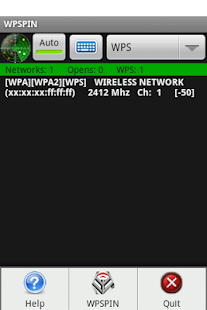
3. Windows OS (2nd phase of this process needs to be done on computer.
4. Wireless usb wifi adapter (optional but recommended)
Process:
1. Download and Install Wps Pin Software Android app. ( Link1 | Link2 )
2. Search for available wifi network through this app and take a note of separate 8-digit wps pin numbers of wps pin available WiFi networks.
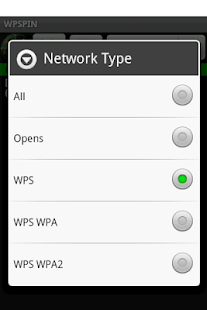
Done!!
Video for this trick
Note:- Process cannot be carried out entirely on android
-There’s no guarantee that it’ll work on every wps enabled wifi networks. (Success ratio is approx 2 out of 5).
-This tutorial and resources are meant to be used for educational purposes only. Do not try this on wifi networks in which you do not have permission to access.
These are the things you need to hack wifi with android:
1. Android Phone
2. WPS Pin Software. Download : Link1 | Link2
3. Windows OS (2nd phase of this process needs to be done on computer.
4. Wireless usb wifi adapter (optional but recommended)
Process:
1. Download and Install Wps Pin Software Android app. ( Link1 | Link2 )
2. Search for available wifi network through this app and take a note of separate 8-digit wps pin numbers of wps pin available WiFi networks.
Done!!
Video for this trick
Hack-wifi-password-with-android-using-wpspin-app
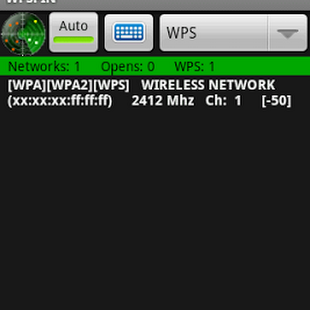 Reviewed by Surjeet Roy
on
July 28, 2015
Rating:
Reviewed by Surjeet Roy
on
July 28, 2015
Rating:





No comments:
To insert a short code, use & lt; i rel = & quot; code & quot; & gt; ... CODE ... & lt; / i & gt;
To insert a long code, use & lt; i rel = & quot; pre & quot; & gt; ... CODE ... & lt; / i & gt;
To insert an image, use & lt; i rel = & quot; image & quot; & gt; ... PICTURE URL ... & lt; / i & gt;