Bing Rewards is back, yes now earn free rewards while searching Internet. I am sure you guys always use Google to search anything on net but how about earning rewards whenever you search your queries and questions to find out correct answers over Internet. To earn reward, you need to change your search engine from Google to Bing. Yes, now Bing offering Freecharge coupons once you use Bing search engine to search anything. Let's proceed and check out this awesome reward offer by Bing.
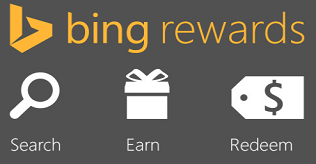
Update:they are not accepting new user signups at the moment.
Steps To Follow :
1. Visit Bing Rewards page from Here .
2. Now SignUp or Login your account.
3. After successful login, you can see 10 Bing Rewards as SignUp bonus.
4. Now you need to use Bing search engine every time to earn more rewards.
5. Open bing.com and search anything you want.
* Daily you will be rewarded for maximum 10 search. So daily you can earn 10 Bing Rewards.
* 90 Bing Rewards = Rs.30 Freecharge Coupon, 210 Bing Rewards = Rs.70 Freecharge Coupon.
Proof:
Unlimited Freecharge Coupon.
1. go here and singout ur bing a.c.
2. now create another a.c on bing reward from here.
3. in search option of uc make bing default .
4. now search anything 10 times.
thus you got point 20(10 bonus+10 searching)
make unlimited a.c to earn unlimited and repeatedly do this above step.
Enjoy ..
for any question do Comment below or contact us on Roysfan fb page.So keep using Bing search and earn more Freecharge coupons. Comments will be appreciated in case you face any difficulties regards this offer.
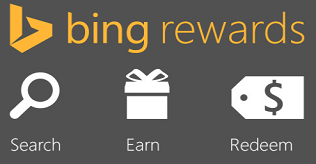
Update:they are not accepting new user signups at the moment.
Steps To Follow :
1. Visit Bing Rewards page from Here .
2. Now SignUp or Login your account.
3. After successful login, you can see 10 Bing Rewards as SignUp bonus.
4. Now you need to use Bing search engine every time to earn more rewards.
5. Open bing.com and search anything you want.
* Daily you will be rewarded for maximum 10 search. So daily you can earn 10 Bing Rewards.
* 90 Bing Rewards = Rs.30 Freecharge Coupon, 210 Bing Rewards = Rs.70 Freecharge Coupon.
Proof:
Unlimited Freecharge Coupon.
1. go here and singout ur bing a.c.
2. now create another a.c on bing reward from here.
3. in search option of uc make bing default .
4. now search anything 10 times.
thus you got point 20(10 bonus+10 searching)
make unlimited a.c to earn unlimited and repeatedly do this above step.
Enjoy ..
for any question do Comment below or contact us on Roysfan fb page.So keep using Bing search and earn more Freecharge coupons. Comments will be appreciated in case you face any difficulties regards this offer.
(NEW USER SINGUP STOP NOW)Use Bing Search & Earn Unlimited Freecharge Coupons
 Reviewed by Unknown
on
April 22, 2016
Rating:
Reviewed by Unknown
on
April 22, 2016
Rating:
 Reviewed by Unknown
on
April 22, 2016
Rating:
Reviewed by Unknown
on
April 22, 2016
Rating:




does it work out of india?
ReplyDeleteofficially its work in India if you want to grab this offer for out of India u need Indian no. and change ur location to India using hola app or hola extension on google chrome .
Delete