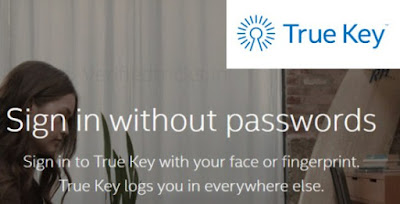True key is a password manager software developed by Intel security,True key makes it easy for the users to login across various websites,without the hassle of remembering their password,True Key by Intel Security is the easier, safer way to unlock your digital world, It’s an application you can download on all your devices to remove the hassle of passwords, Get started by logging in to the True Key app using unique factors such as your face, a fingerprint or a device you own.
The app works quietly in the background to make your current passwords stronger, remembers them and instantly logs you in – so you don’t have to,The True Key app offers customizable security so you can log in with one factor for fast access, or combine multiple factors together for added security-as you decide.
How it works-
True Key auto-saves and enters your passwords on the websites ,when you need them.
- Your passwords are stored locally on your device and synced to your profile using the strongest encryption available,
- When you launch an app or visit a website, True Key auto-fills your passwords and logs in for you,
- True Key securely syncs across all your devices so you can access your information whenever you need it.
Just Sign in to True Key with your face or fingerprint,True Key logs you in everywhere else.
Truekey is available across various platforms like Mac OS X, Windows, Android & iOS,True key supports Chrome, Internet Explorer, Microsoft Edge, Firefox, Safari and Chrome (for iOS) browsers,The free version lets users store upto 15 Passwords,Whereas the paid version offers unlimited password storage for the users.
Easily Login to websites without entering your password using True key Password Manager
 Reviewed by Surjeet Roy
on
September 07, 2017
Rating:
Reviewed by Surjeet Roy
on
September 07, 2017
Rating:
 Reviewed by Surjeet Roy
on
September 07, 2017
Rating:
Reviewed by Surjeet Roy
on
September 07, 2017
Rating: