After first unveiling the Android Instant Apps platform at Google I/O 2016, the web giant is finally taking steps to introduce the new initiative to the public. If you hit up the source link, you will land on a list of app within the Play Store that already support the technology and thus have a new "Try Now" button. Pressing it actually launches the particular app, or at least parts of it instantly, without having to go through a traditional install process.
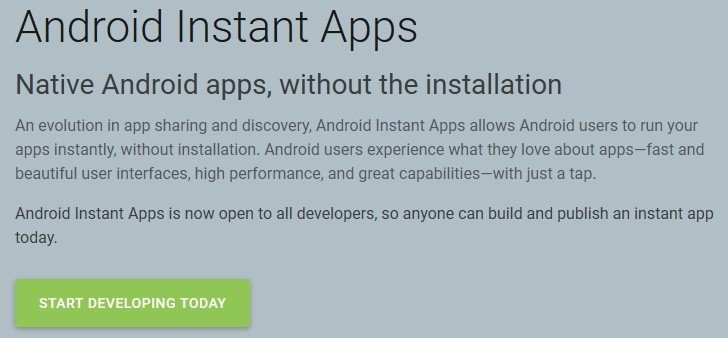
To participate in the neat little public demonstration of one aspect of Instant Apps technology you do have to be running a fairly recent Android OS: Android 5.0 (API level 21) through Android 8.0 (API level 26). Support for the feature also needs to be enabled from the Google settings interface on the device. Lastly, there might be some market limitations or a staged roll-out in place, so, if you only see the familiar old "Install" button after going through all the steps, you should try a different device or wait a bit, since this is only the beginning.
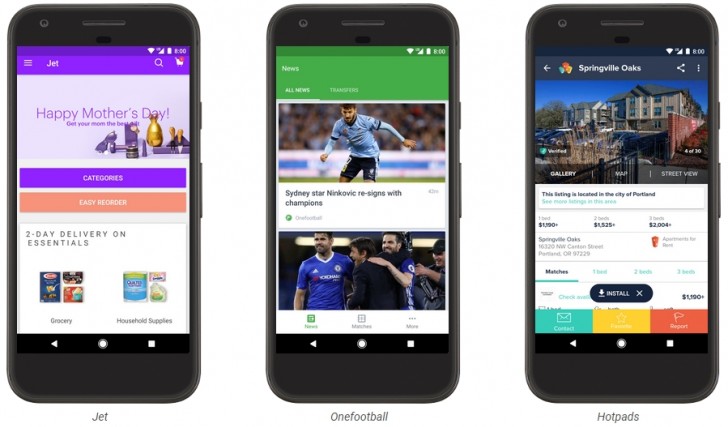
We are likely to see a lot more Instant Apps in the future, especially since adapting an existing app to use the technology is a fairly easy process and the end result has massive potential benefits. If you are not familiar with the technology, you can sort of view Instant Apps as a way to "stream" Android applications. The idea is that you don't necessarily need to store an app locally on your device for it to work. Instead, Google is experimenting with a much more flexible design model, where a user would only be presented with parts of an app that are relevant to his current activity.
 Reviewed by Surjeet Roy
on
October 22, 2017
Rating:
Reviewed by Surjeet Roy
on
October 22, 2017
Rating:






No comments:
To insert a short code, use & lt; i rel = & quot; code & quot; & gt; ... CODE ... & lt; / i & gt;
To insert a long code, use & lt; i rel = & quot; pre & quot; & gt; ... CODE ... & lt; / i & gt;
To insert an image, use & lt; i rel = & quot; image & quot; & gt; ... PICTURE URL ... & lt; / i & gt;