How to download Xender in PC ? is a common question and today in this post I’ll explain you in details how you can use Xender in PC? You can DOWNLOAD XENDER FOR PC. Whatever is your Operating system, you can use XENDER in Window, MAC, LINUX , UNIX etc.
Here is the step by step guide with images and video on how to download Xender for PC? Just you have to follow some simple steps and then boom. You can easily transfer from your PC to any device which supports Xender like your Smartphone.
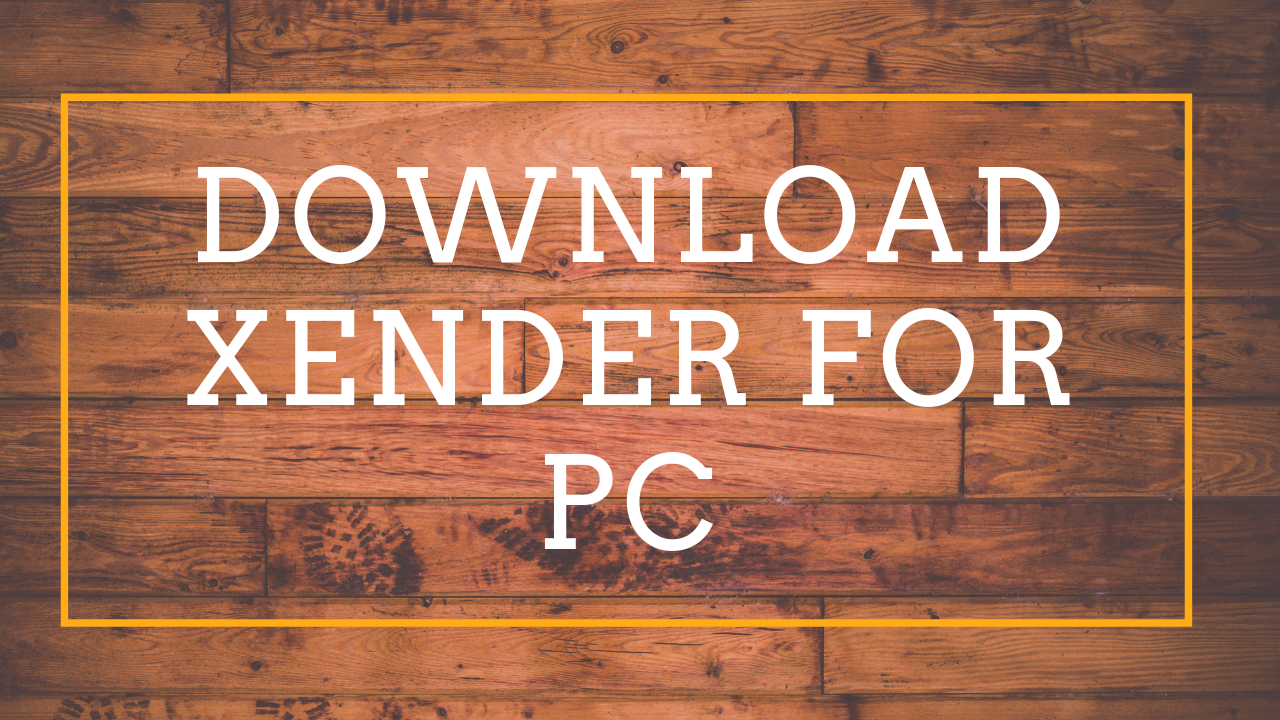
It is always a painful thing to use data cable for data transfer. I hope you guys like this post. Please share this post with a needy person.
Xender For PC
To use Xender in PC you have to follow some easy task, mentioned below. Get Xender for Window 7/8/10/XP/Vista and Xender For MAC OSX
Method 1 : By Using Cloud Method
Note- Use this method only if your data size if lower than 10MB. Else, move to the second method or read the note below the method 1.
First, download Xender App in your Smartphone.
Now, go to your PC and open browser (Like Chrome, Mozilla)
Visit web.xender.com
Now go to your Mobile, Open Xender App and tap on the left upper corner.

And then click on “Connect To PC”.

Now you have to scan QR Code on the browser.

Done… Now, you can share Data from Mobile to PC or PC To Mobile Easily.
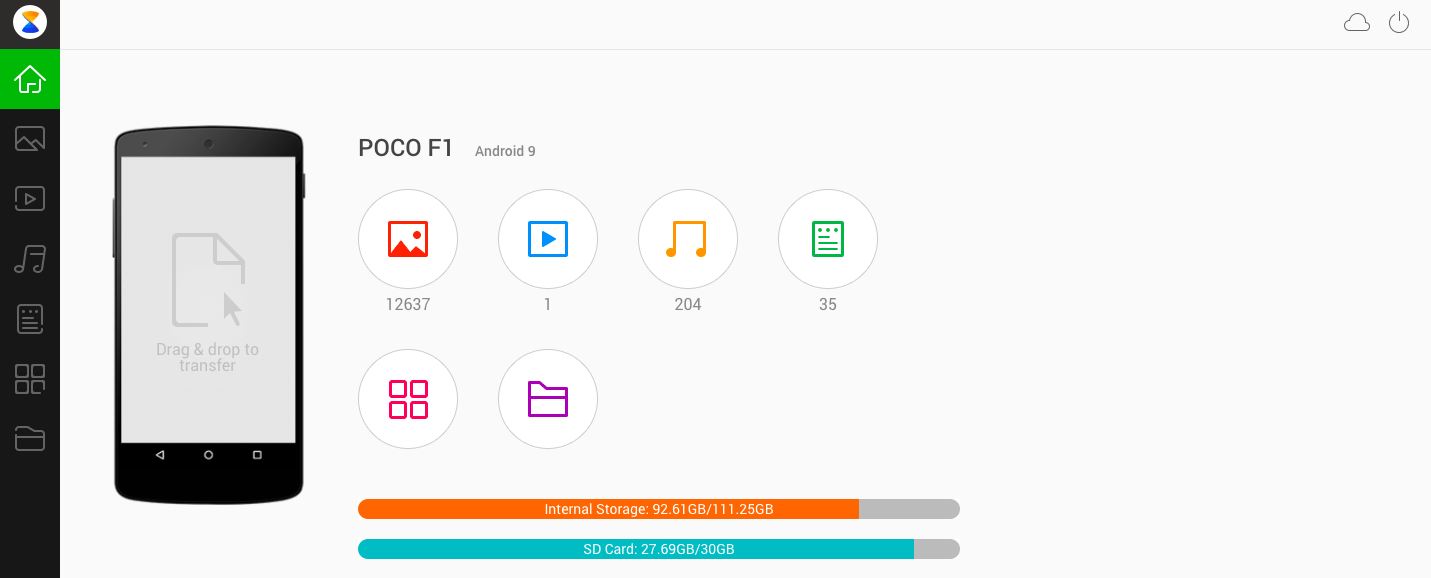
Please Note That : You can’t transfer a file or video or any kind of data which size is larger than 10mb. To transfer a file having a size larger than 10MB, you need to connect your PC and Mobile on the same network. Steps are mentioned below.
Take the third mobile and Create a hotspot on that mobile.
Now, connect your Main Mobile (in which you want to share data) and your PC with that Hotspot (created on the third mobile).
Now, again scan the QR Code.
Done. This time you can share data having a size larger than 10MB.
Method 2: By Using HOT SPOT
Note: No Size limitations. You can transfer any size of data by this method.
Step 1: Open Your Xender App.
Step 2: Tap on left Corner.

Step 3: Click on “Connect to PC”.

Step 4: Now, click on HOT SPOT and then click on CREATE HOTSPOT.

Step 5: Once you click on it, it will show some information like Wi-Fi Name and its password. Connect your PC with that Wifi and Password.

Step 6: Now enter the IP Address in the browser shown in the above images- 192.168.43.1:33455.
Step 7: It will ask you for permission.

Step 8: Check your Mobile and provide permission. TAP on ACCEPT.

Step 9: Done. Now you can share your data with your PC.

Benefits of Xender For PC
Xender in PC allows you to share data between Mobile and PC or Computer.
You can share data without any data cable.
Easy and wireless. So, you can exchange data within a given range. With cable, you can’t share data more than 2 Meter (If you have 2-meter long cable).
Easy and quick way to share data with PC.
Free of cost.
Fast and no need to download any extra software like bluestacks or NOX App Player in PC.
Benefits of Xender App
You can share data with any smartphone, PC or Tablet easily.
Wireless connnection.
Different Mobile has a different type of port. No need to buy different data cable for different mobile. Just use Xender and share your data with the wireless network.
Safe and secured.
Fast.
Easy to setup connection.
Conclusion: Xender For PC
Nowadays, data sharing is one of the major concern. There are a lots of varios devices and their variant are available in the market. It is hard to manage a data cable for each particular device. And with a data cable, you need a proper driver also.
In this era, there is two most famous app in the market which makes data sharing easy and fast. Their name are Shareit and Xender. Here we are talking about Xender App.
With the help of Xender App you can easily share data with your PC. But for sharing data you need Xender For PC. Above I have describe two methods by which you can share data with your PC.
In both the methods, you don’t need to download any kind of software for PC. If you are looking for Xender For PC? then you are at right place. Just read the above two methods. There are step by step guide with images. You won’t feel any kind of difficulties. If you feel then don’t worry. Just comment down below and I’ll resolve your issue in a blink of eyes.



No comments:
To insert a short code, use & lt; i rel = & quot; code & quot; & gt; ... CODE ... & lt; / i & gt;
To insert a long code, use & lt; i rel = & quot; pre & quot; & gt; ... CODE ... & lt; / i & gt;
To insert an image, use & lt; i rel = & quot; image & quot; & gt; ... PICTURE URL ... & lt; / i & gt;